How to Cancel Pending Transactions on MetaMask in 2023
How to Cancel Pending Transactions on MetaMask in 2023
Are you a MetaMask user having trouble canceling a pending transaction?
If so, you’re not alone. Even the most experienced cryptocurrency traders can sometimes find themselves in this situation.
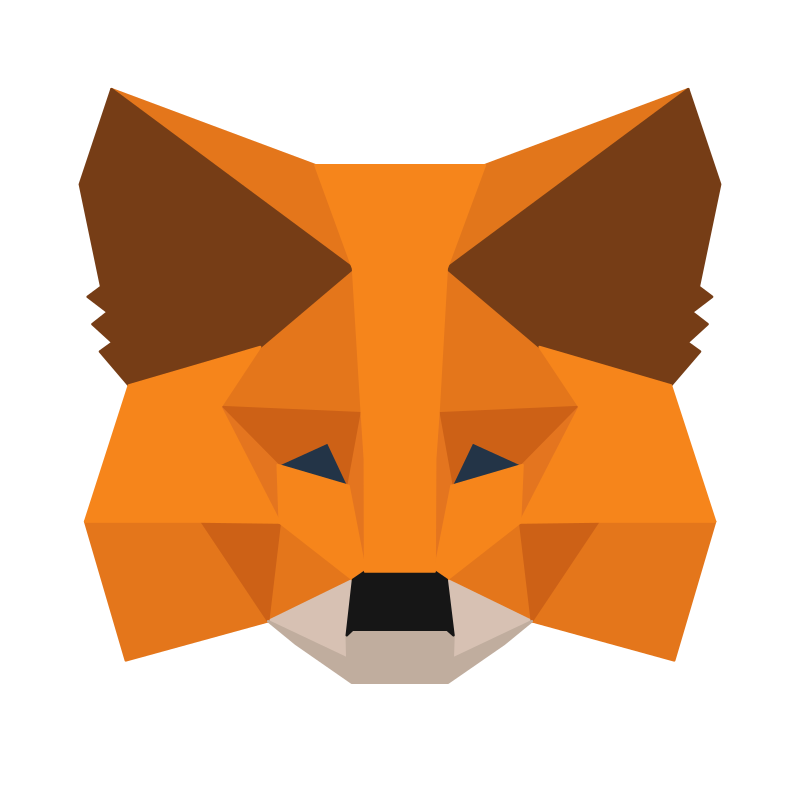
Luckily, canceling a pending transaction on MetaMask is a relatively simple process, and we’re here to guide you.
For those who don’t know, MetaMask is a popular browser-based wallet and decentralized application platform that allows users to securely manage and store their Ethereum assets.
With MetaMask, users can interact with the Ethereum blockchain and easily participate in initial coin offerings (ICOs), airdrops, and other cryptocurrency-related activities.
Now let’s talk about pending transactions on MetaMask.
A pending transaction is a transaction that has been sent to the Ethereum network but has not yet been confirmed by the network.
Pending transactions occur when the network is congested or when the gas fees used for the transaction are too low.
Pending transactions can be annoying for MetaMask users because they limit the wallet’s processing capacity and you often have to wait for them to complete before you can execute new orders.
Whatever your reason, canceling pending transactions can help you avoid unwanted complications and keep your MetaMask wallet running smoothly.
With that said, it’s time to dive into our complete guide on how to cancel pending transactions on MetaMask.
We will take all necessary steps to ensure a seamless process. So sit back and relax as we guide you through the process step by step.
Reason For Canceling MetaMask pending transaction.
Are you a MetaMask user who is wondering how to cancel pending transactions on MetaMask?
Perhaps you have initiated a transaction but realize that there was a mistake or the gas fee is too high, and now you want to cancel it. Here are some reasons why you may need to cancel a pending transaction on MetaMask:
- Incorrect information: If you provided incorrect information while initiating a transaction, such as inputting a wrong wallet address or token amount, you may want to cancel the transaction and start over.
- Not enough funds: If your wallet balance is too low to pay the gas fee for the transaction, it may be stuck in a pending state.
Canceling it and trying again with higher gas fees is the best option.
- Long waiting time: If your transaction confirmation takes longer than expected, the gas fee you provided may be too low.
Cancel it and start a new transaction with higher gas fees.
- Network Congestion: During times of high network congestion, transactions take longer to be confirmed. Sometimes they can get stuck in a waiting state. In such cases, canceling the transaction and starting a new one with higher gas fees is a possible solution.
Please note that canceling a MetaMask transaction does not guarantee a refund of gas fees. Gas fees are consumed as soon as the transaction is initiated. This means that if you choose to cancel the transaction, you will still lose the gas fees you paid to make the transaction.
How to Cancel Pending Transactions on MetaMask in 2023
If you’re a MetaMask user, you’ve probably experienced the frustration of having a pending transaction that doesn’t go through.
This can be due to various factors such as insufficient gas fees, network congestion, or errors in transaction details.
Whatever the reason, the inability to cancel or expedite a transaction can cause problems.
Luckily, with the right knowledge and tools, canceling a pending transaction on MetaMask is simple and easy.
Here’s how:
- Go to your MetaMask account and find pending transactions.
- Click on the transaction to view transaction details.
- Find the “Cancel” or “speed up” button. If you see the “speed up” button, you can try increasing the gas fee to speed up the transaction. However, if you see a “Cancel” button, click it and move on to the next step.
- Confirm transaction cancellation. You may be asked to confirm the action by entering your MetaMask password or signing the transaction with your wallet.
- Wait for the cancellation to take effect. The pending transaction will disappear from your transaction history and all funds allocated to that transaction will be returned to your wallet.
It is important to note that canceling a transaction can take time and there is no guarantee that it will be successful.
Additionally, transaction canceling may not be possible if the transaction has already been processed by the network.
Therefore, you should carefully check the transaction details and gas fees before sending the transaction to minimize the possibility of a pending transaction.
FAQs on How to Cancel Pending Transactions on MetaMask in 2023
1. How do I cancel a pending transaction on MetaMask?
To cancel a pending transaction on MetaMask, simply click on the transaction and select ‘Cancel Transaction’. You’ll then need to confirm the cancellation and wait for the transaction to be removed from the network.
2. Can I cancel a transaction on MetaMask after it has been sent?
Unfortunately, once a transaction has been sent on MetaMask, it is canceled. It’s important to double-check all details before confirming a transaction to avoid any unwanted fees or errors.
3. How long does it take for a pending transaction to be canceled on MetaMask?
The time it takes for a pending transaction to be canceled on MetaMask can vary depending on the network and the transaction fee paid. It can take anywhere from a few minutes to several hours.
4. Will canceling a transaction on MetaMask result in a fee?
Depending on the network and the transaction fee paid, canceling a transaction on MetaMask may result in a small fee. This fee is typically minimal compared to the potential cost of the original transaction.
5. What should I do if I’m unable to cancel a pending transaction on MetaMask?
If you’re unable to cancel a pending transaction on MetaMask, it’s important to reach out to their customer support for assistance. They may be able to help you resolve the issue or provide further guidance.
Conclusion:
Knowing how to cancel pending transactions on MetaMask is an important skill for any user of the platform. By following the steps outlined in this article and taking the necessary precautions, you can avoid unwanted fees and prevent errors in your transactions.









